How do I register for direct debit
Register your direct debit details
If you chose the direct debit option, we kindly request that the direct debit registration be completed by the 19 July 2018, to allow for your request to be processed. Please follow the steps below to register your direct debit details.
- Login to your online account
- Click on the "My Account" link
- Click on "Edit Details"
- o Select a direct debit option that you prefer using the "Preferred direct debit option" drop-down list (at bottom of page)
- o Click on "Save changes"
- Click on the "Edit Billing Info" (On the left)
- Provide your direct debit details (bank account or credit card), click on ONE of the following buttons:
- For Credit Card: Click on the "Add/Update Credit Card" button, complete the form with your credit card details and click on Add/Update.
- For Bank Accounts: Click on the "Add/Update Bank Details" button, complete the form with your bank account details and click on Add/Update.
Note: Please be assured that a deduction will be made from your account only after your registration has been reviewed and accepted (within 1 week of your registration). Your credit card/bank account details will be kept securely within the system.